How To Pair Your Linxdot Via Bluetooth
The Linxdot doesn’t have a physical Bluetooth pairing button. Bluetooth is normally enabled for 5 minutes after boot. You are still able to get the
The Linxdot doesn’t have a physical Bluetooth pairing button. Bluetooth is normally enabled for 5 minutes after boot. You are still able to get the
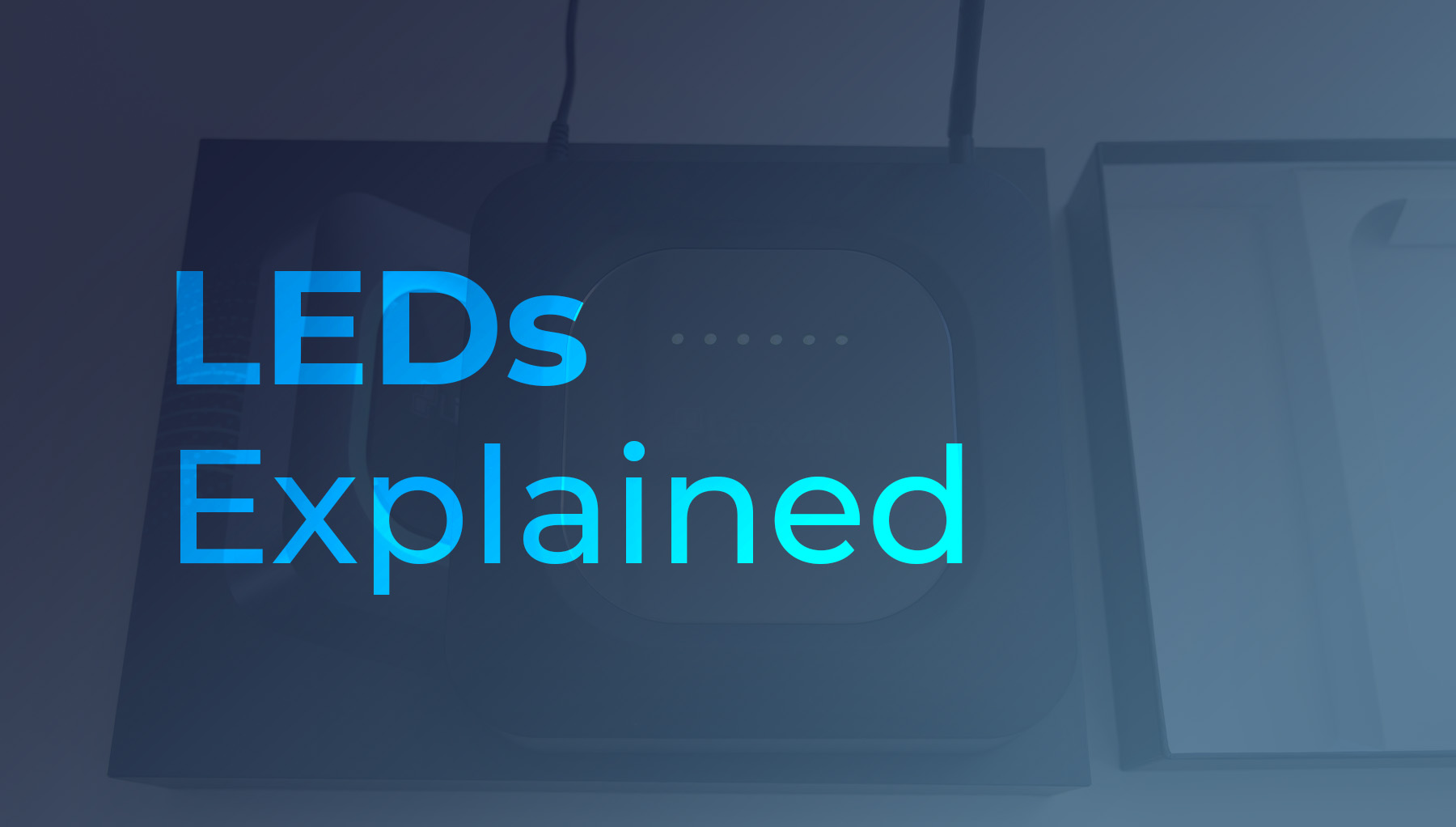
The LEDs will blink white if the device is powered on and connected to internet via Ethernet or WiFi. The device will continue blinking white

Once you unbox your hotspot, we advise to leave it powered on and connected via Ethernet for one and a half hours before attempting to
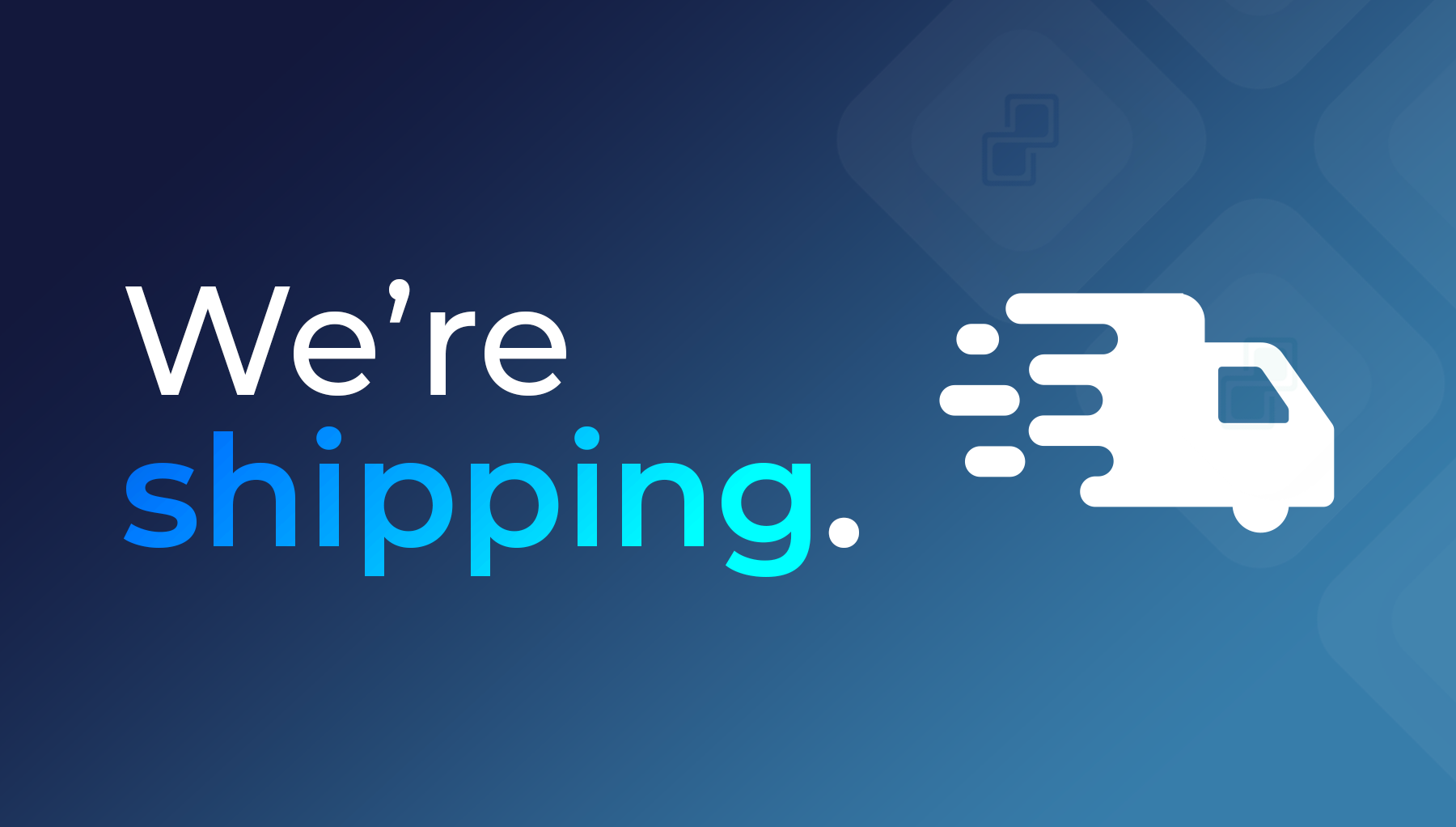
Greetings Linxdot community! What an exciting couple of months we have had. Not only is Linxdot Helium approved, but we also have our CE, FCC,

Greetings Linxdot community! We will keep this update short and sweet. To all of our AUS/NZ customers – we have now our RCM certifications. We

Greetings Linxdot community, We have some exciting news to share with you all – Linxdot is officially open for orders! Yes, you read that correctly.

Greetings Linxdot community! Here is the announcement you have all been waiting for… as of today, we have been officially approved as a hotspot manufacturer

Linxdot HIP19 Update It’s official – we are now CE & FCC Certified! What happens next? Having now received both CE and FCC certifications, we

Greetings Linxdot community, Here’s to the first of many Linxdot community updates! Firstly, we want to say thank you to everyone for signing up to

Linxdot is joining the wireless revolution. Introducing the newest Indoor Helium Hotspot, Linxdot. We are an IoT device manufacturer and avid supporter of The People’s
Fill out the form below to
subscribe to our email list.
We also suggest following us on Twitter for our latest updates.
The Linxdot Hotspot is approved for the Helium network. Join the waitlist below to be notified when orders open.
We also suggest following us on Twitter for our latest news and project updates.