
A Good Helium Antenna Setup
The included indoor antenna with the Linxdot Helium Hotspot provides a good “taster” experience into Helium mining, and it is the quickest way to get
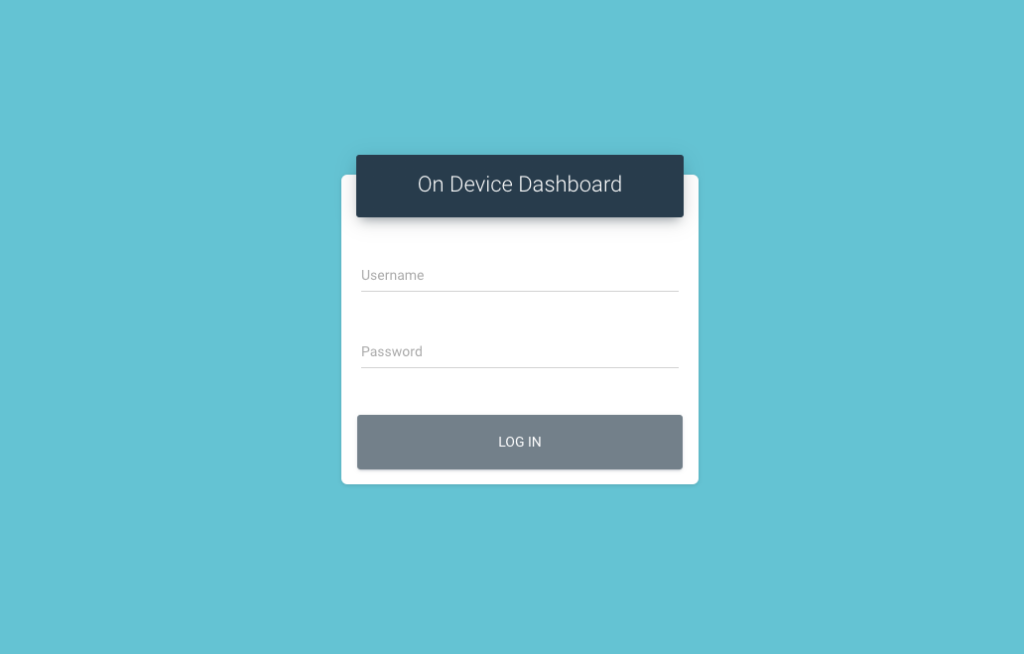
On Device Dashboard (Rockchip Variant)
Notice: As we continue to implement more powerful features on the Rockchip dashboard, we believe the safety and security of your Hotspots should remain our
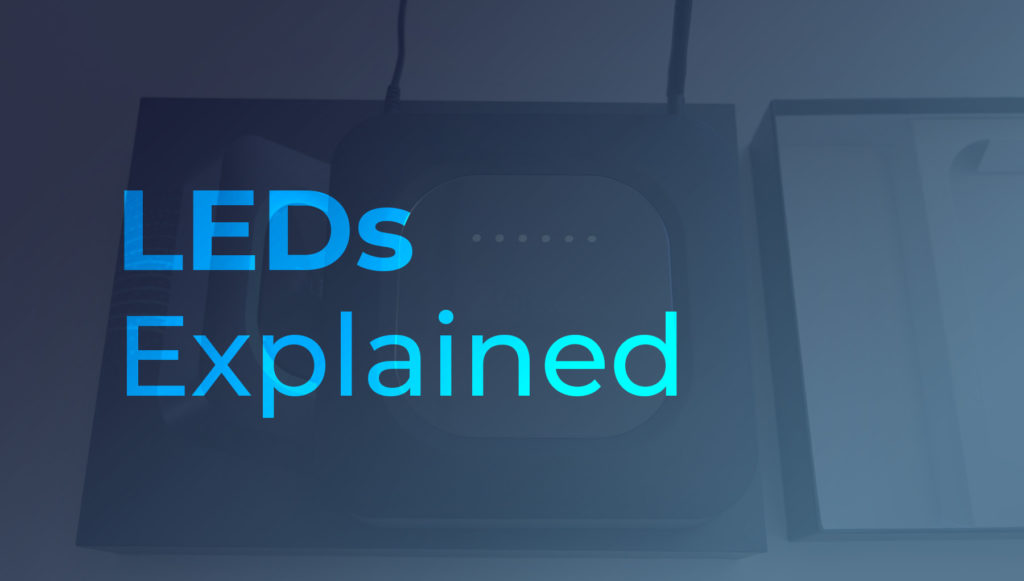
Understanding the LED Statuses (Rockchip Variant)
The 1st LED will stay solid green when the device is powered on. The 3rd LED will pulsate red while the device is starting up,

Hotspot Setup Guide (Rockchip)
Allow the device to update. Due to updates being released while devices are in transit, it is strongly recommended to allow the device to update
Why is my hotspot not synced instantly?
The Linxdot has an instant sync feature that pulls a fully-synced snapshot every time the hotspot falls behind the blockchain by 50 blocks. This is
How To Pair Your Linxdot Via Bluetooth
The Linxdot doesn’t have a physical Bluetooth pairing button. Bluetooth is normally enabled for 5 minutes after boot. You are still able to get the
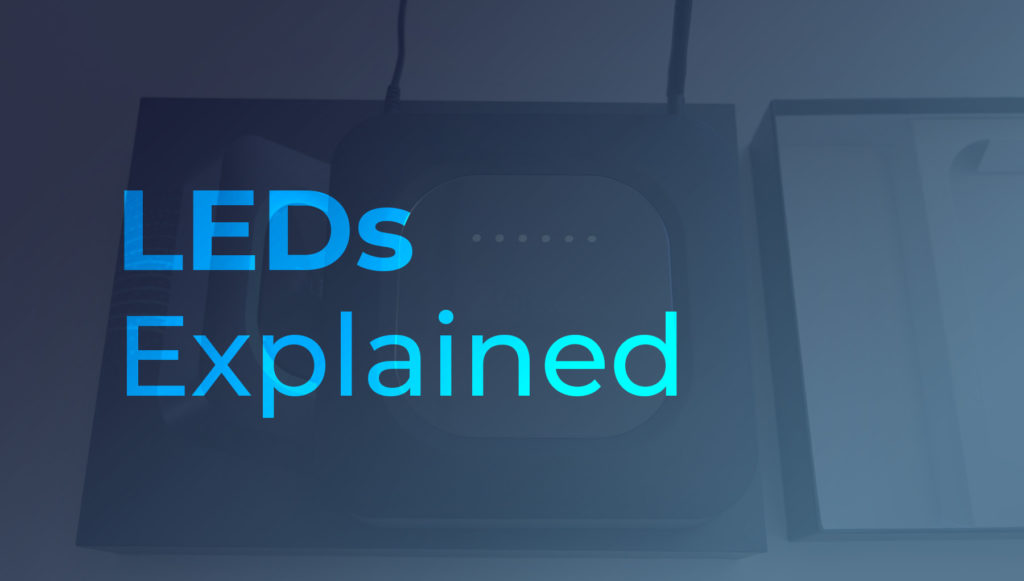
Understanding the LED Statuses (CM4 Variant)
The LEDs will blink white if the device is powered on and connected to internet via Ethernet or WiFi. The device will continue blinking white

Hotspot Setup Guide (CM4 Variant)
Once you unbox your hotspot, we advise to leave it powered on and connected via Ethernet for one and a half hours before attempting to